projectbuilder-package
Project Builder
About
This Laravel package is a simple and easy way to create a new project with a new Laravel application, based in the default Jestream + Inertia engine.
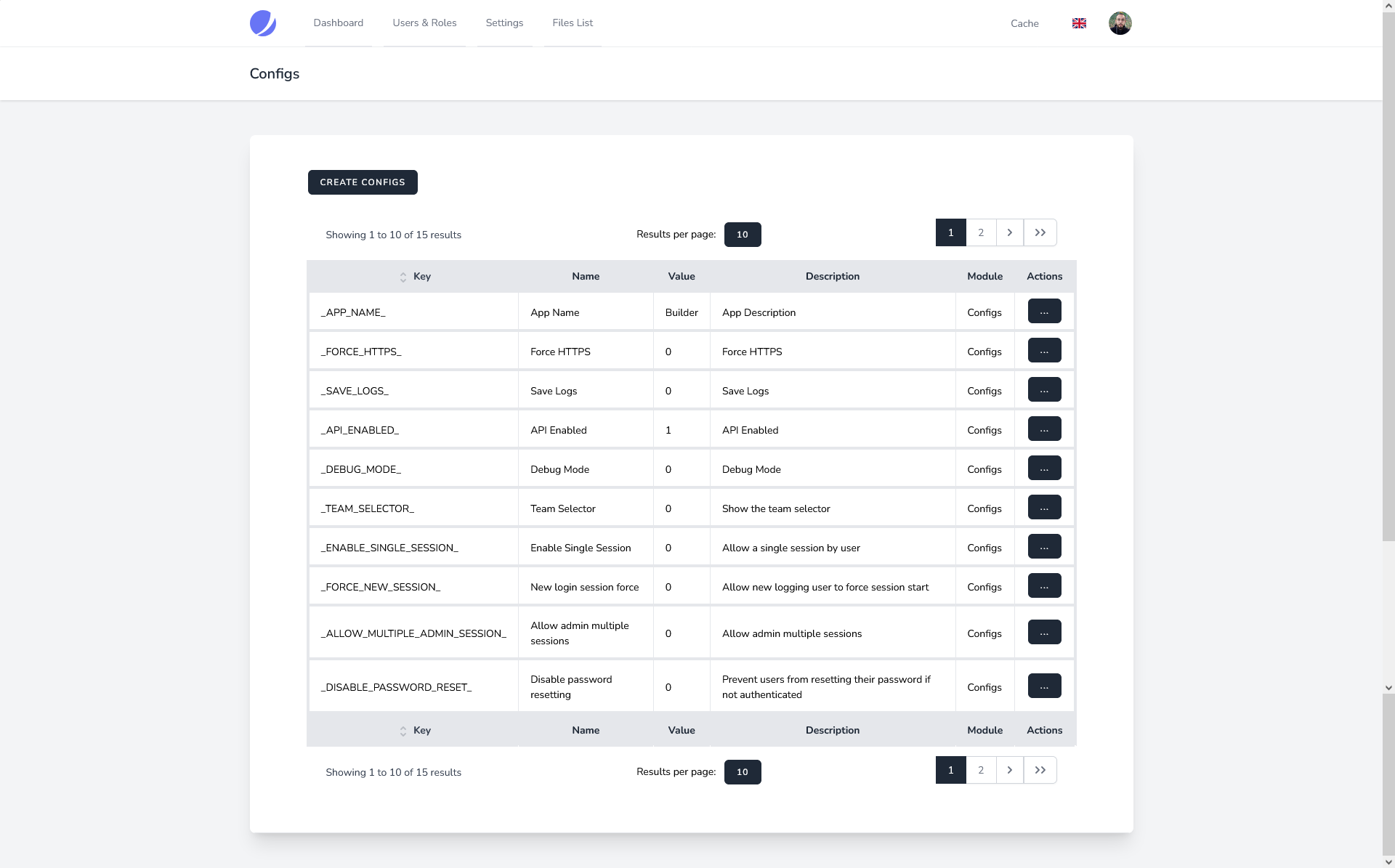
Click for more screenshots
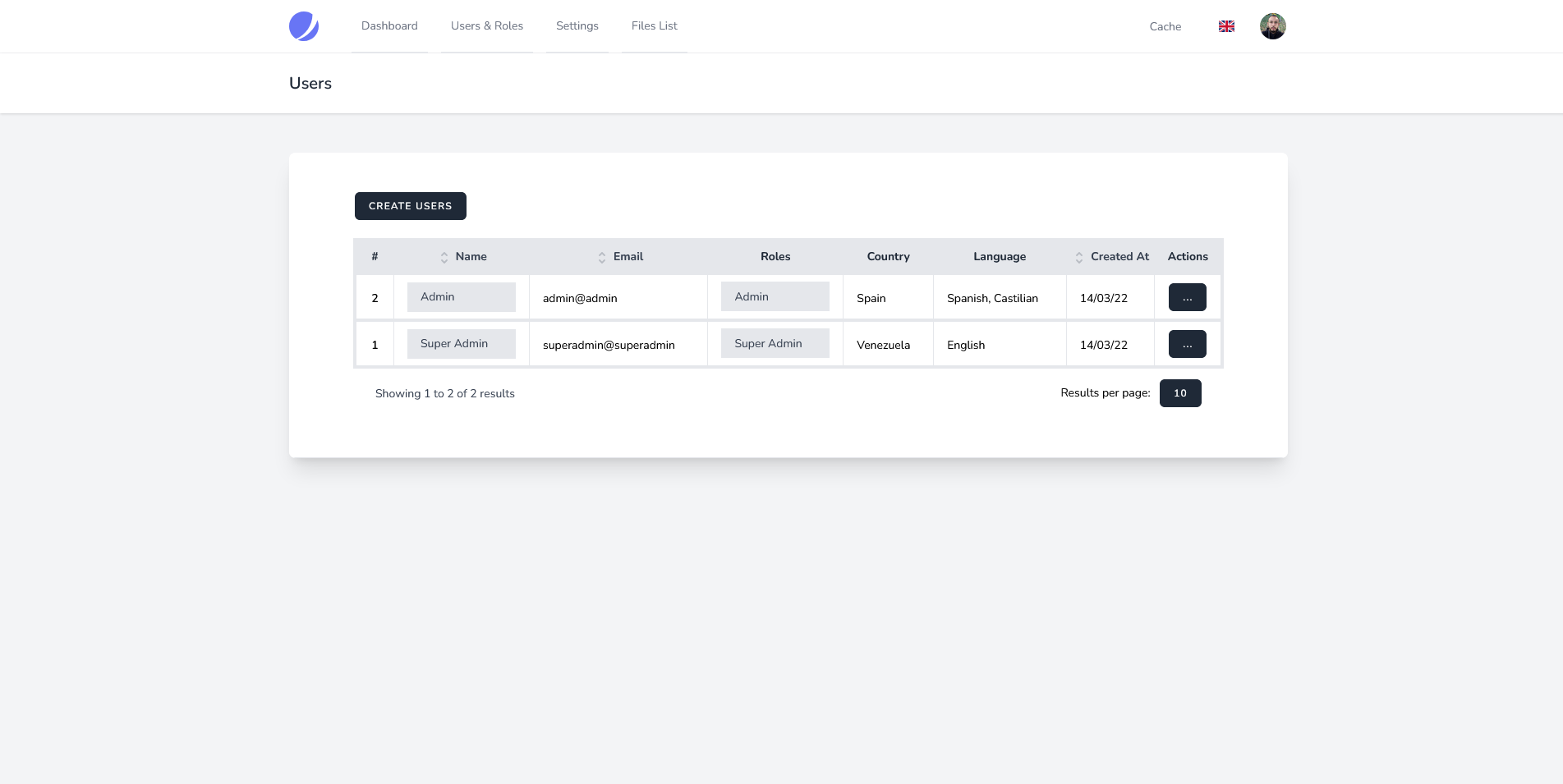
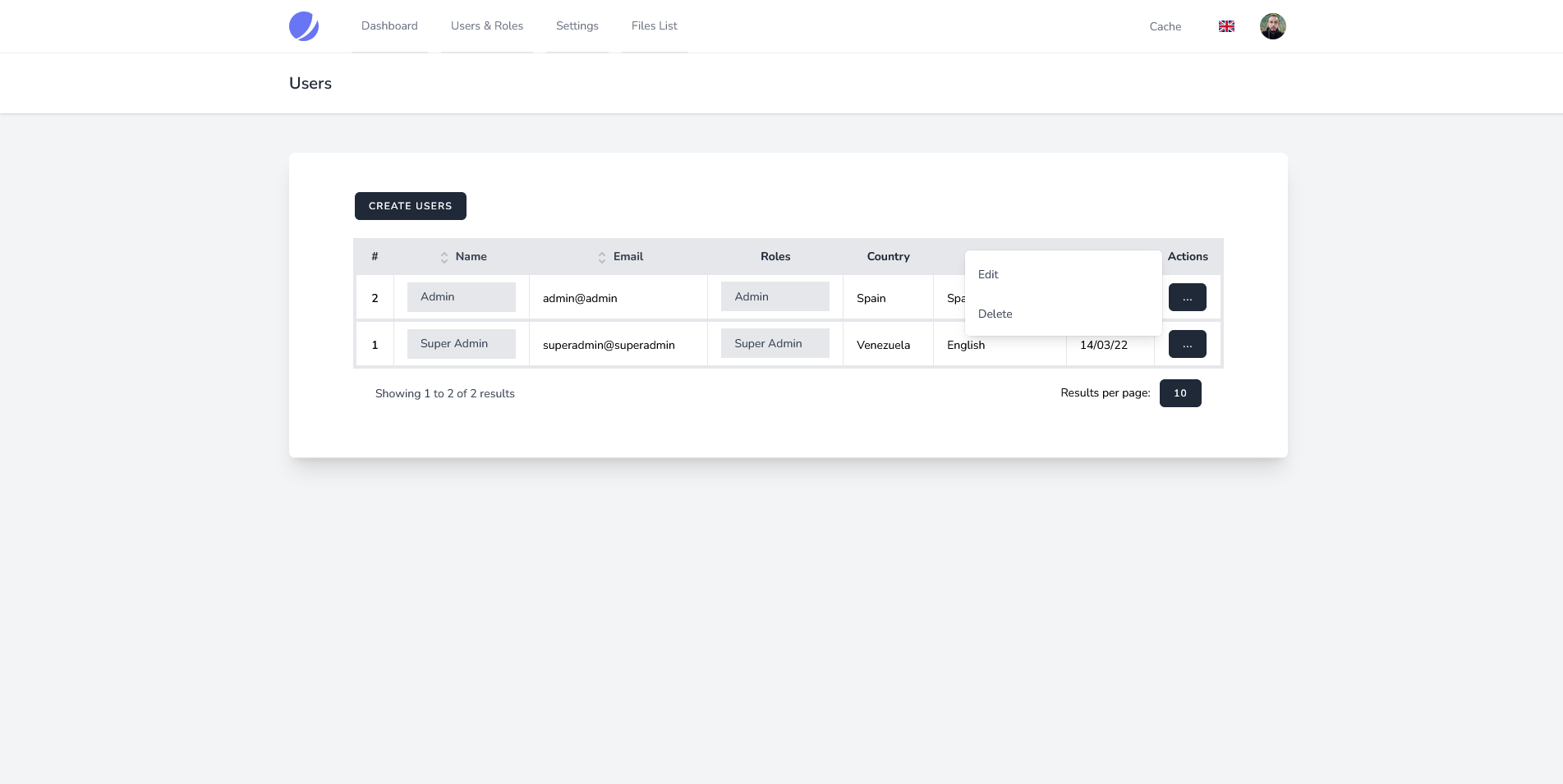
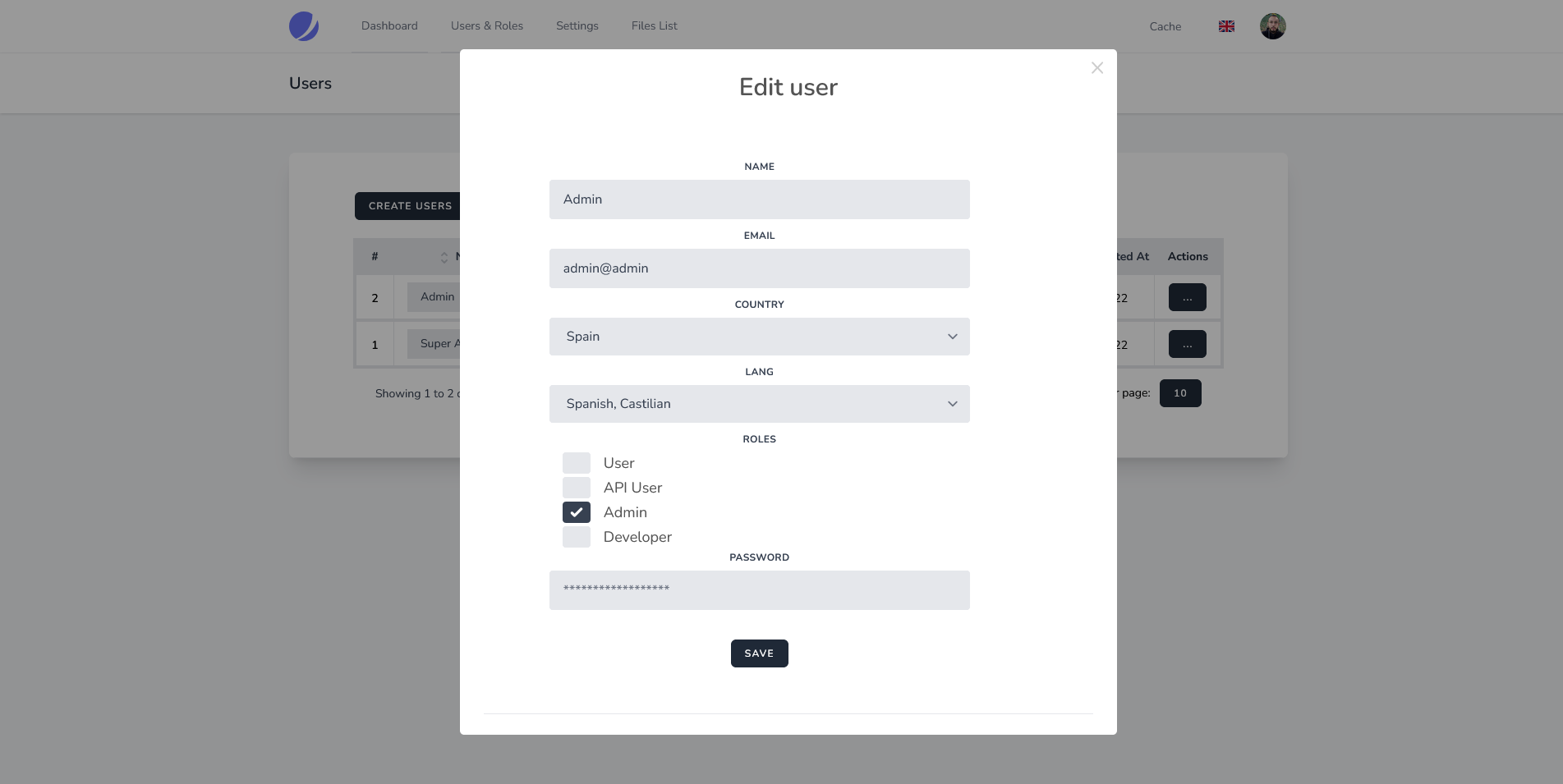
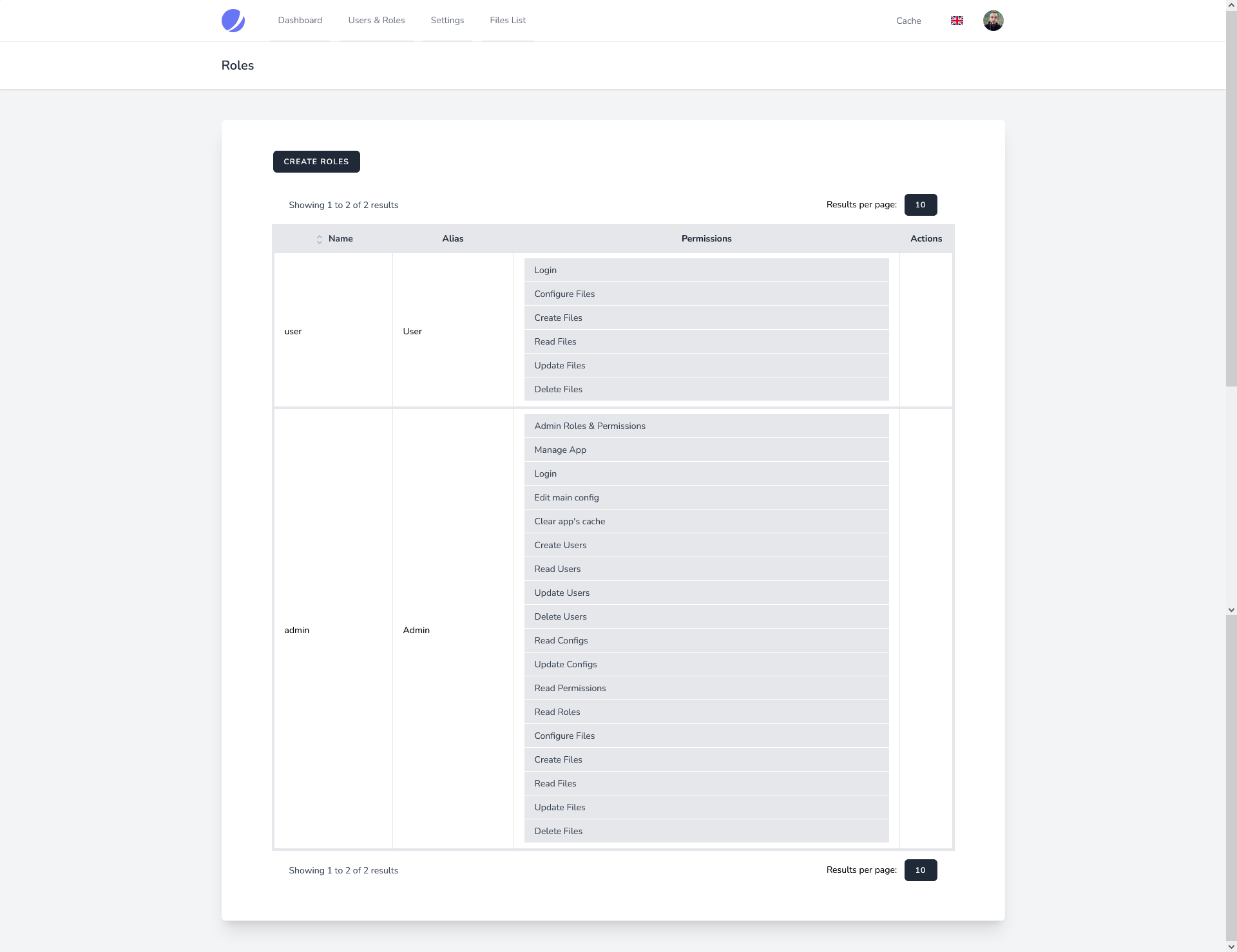
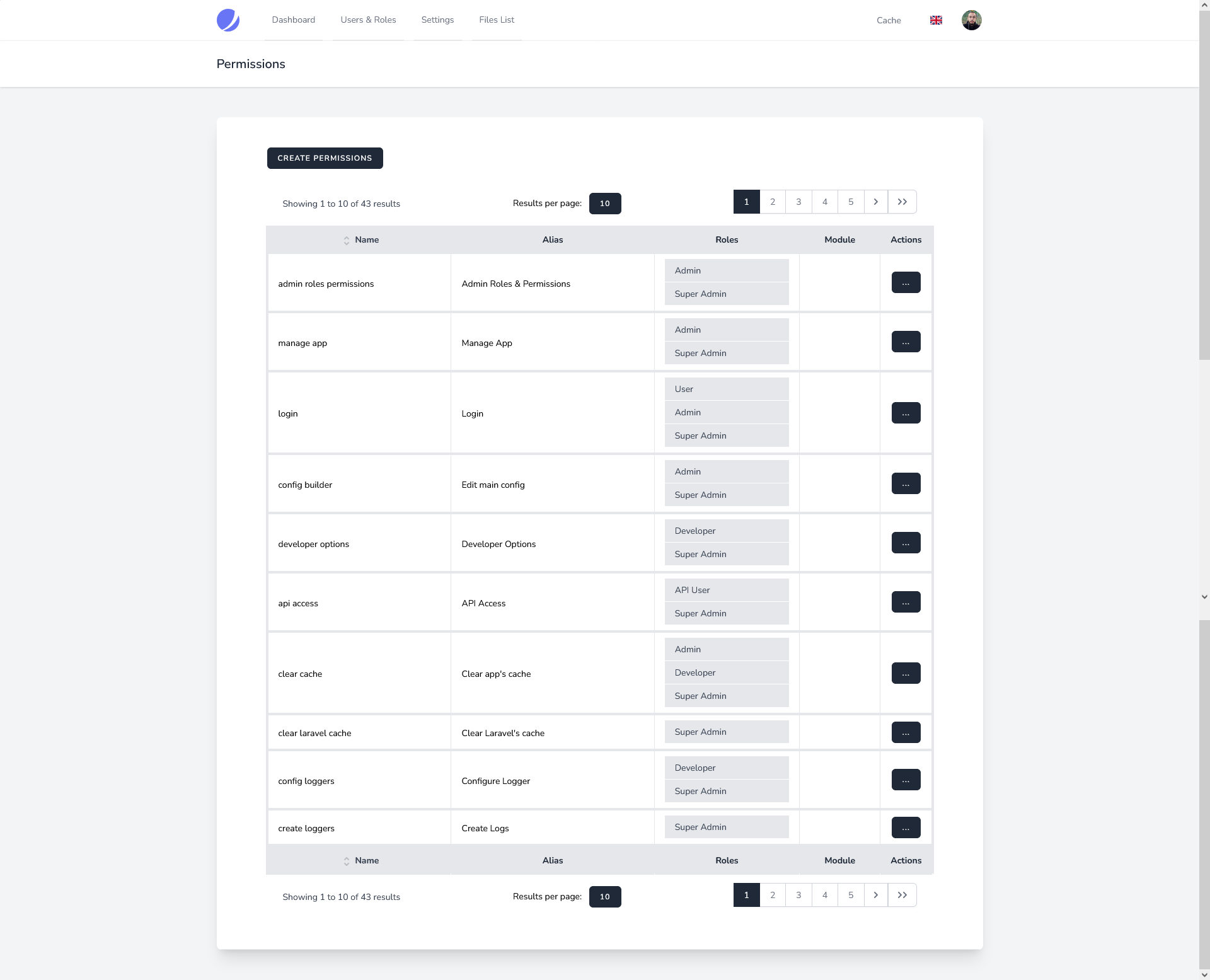
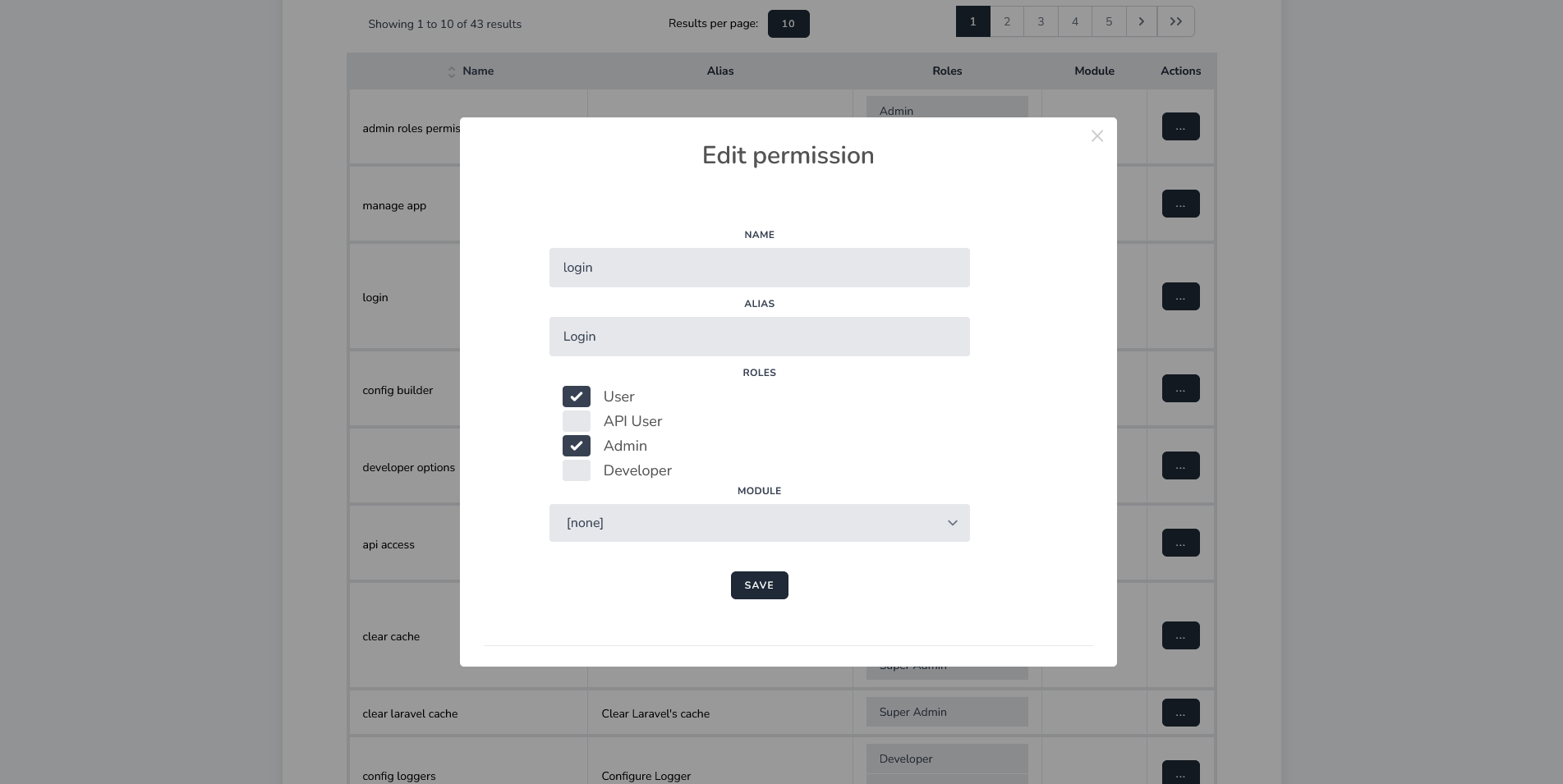
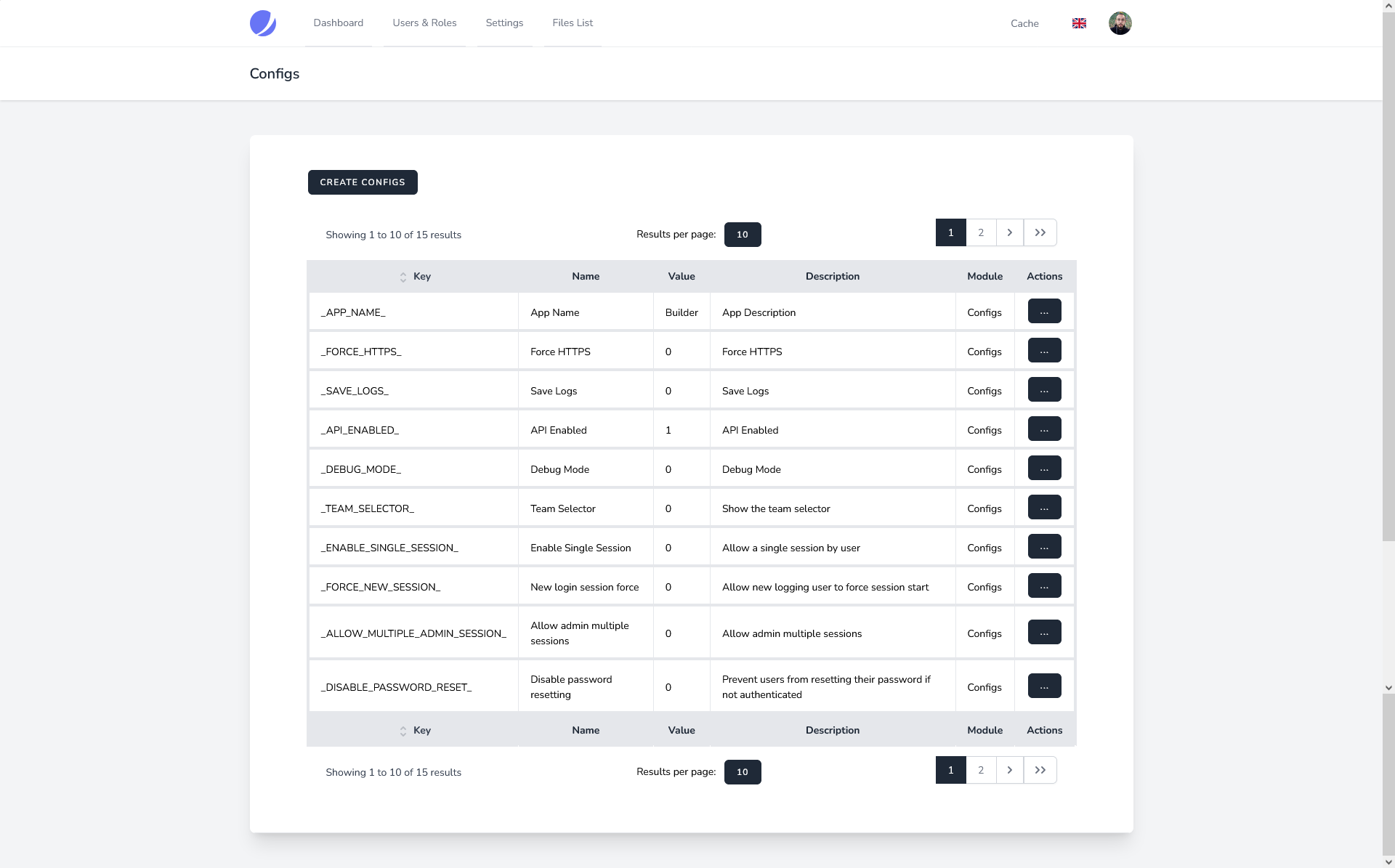
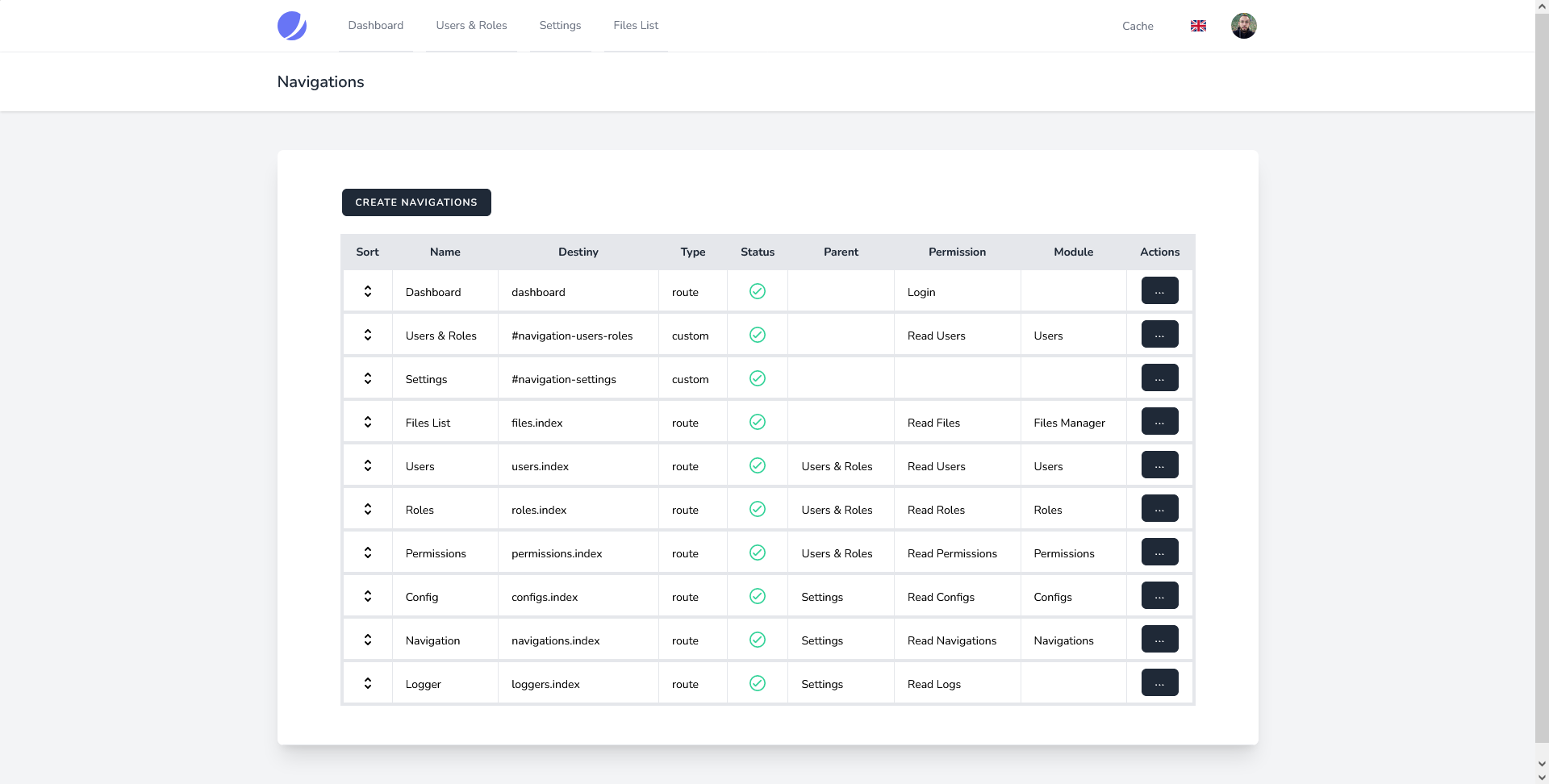
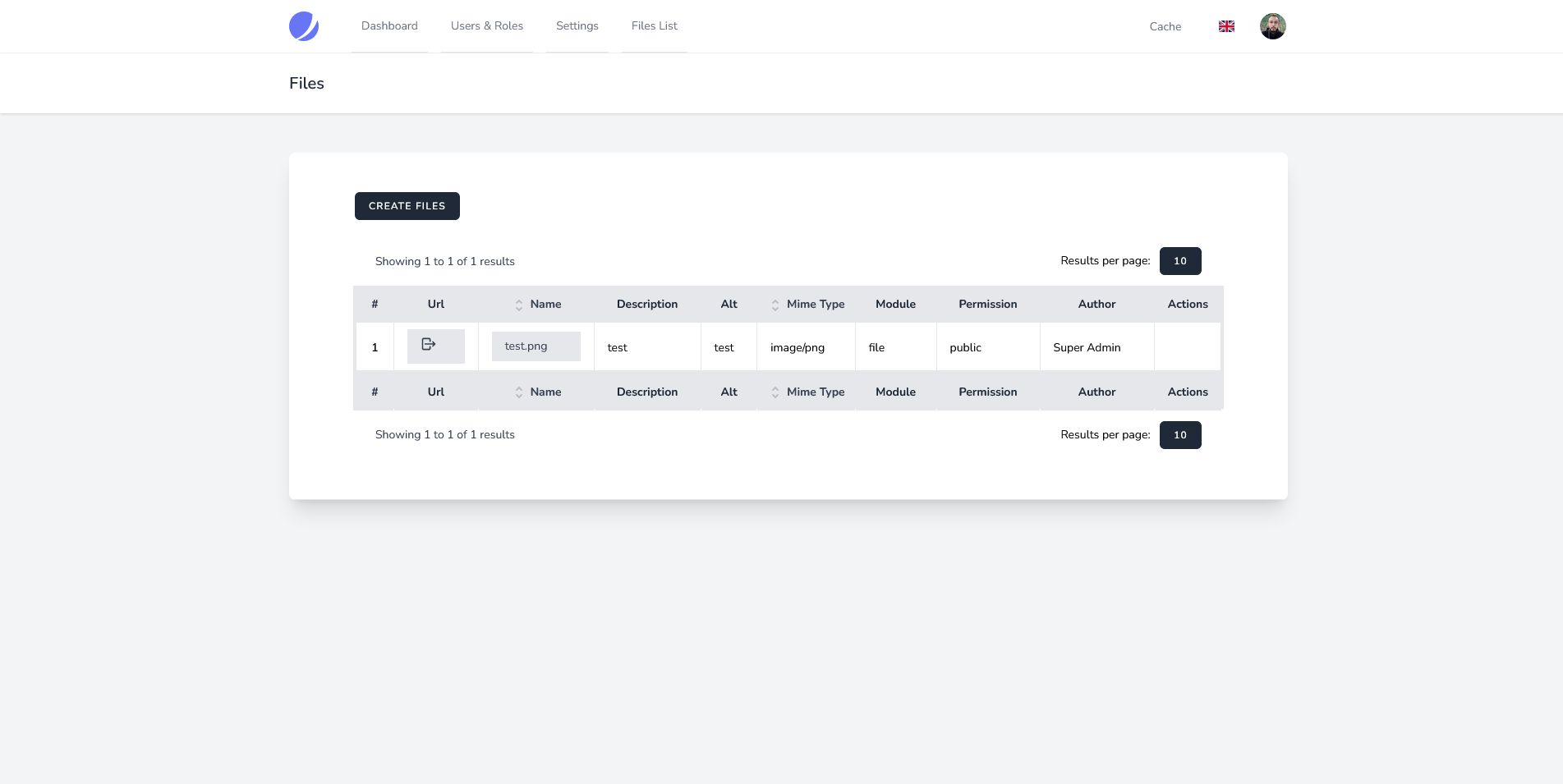
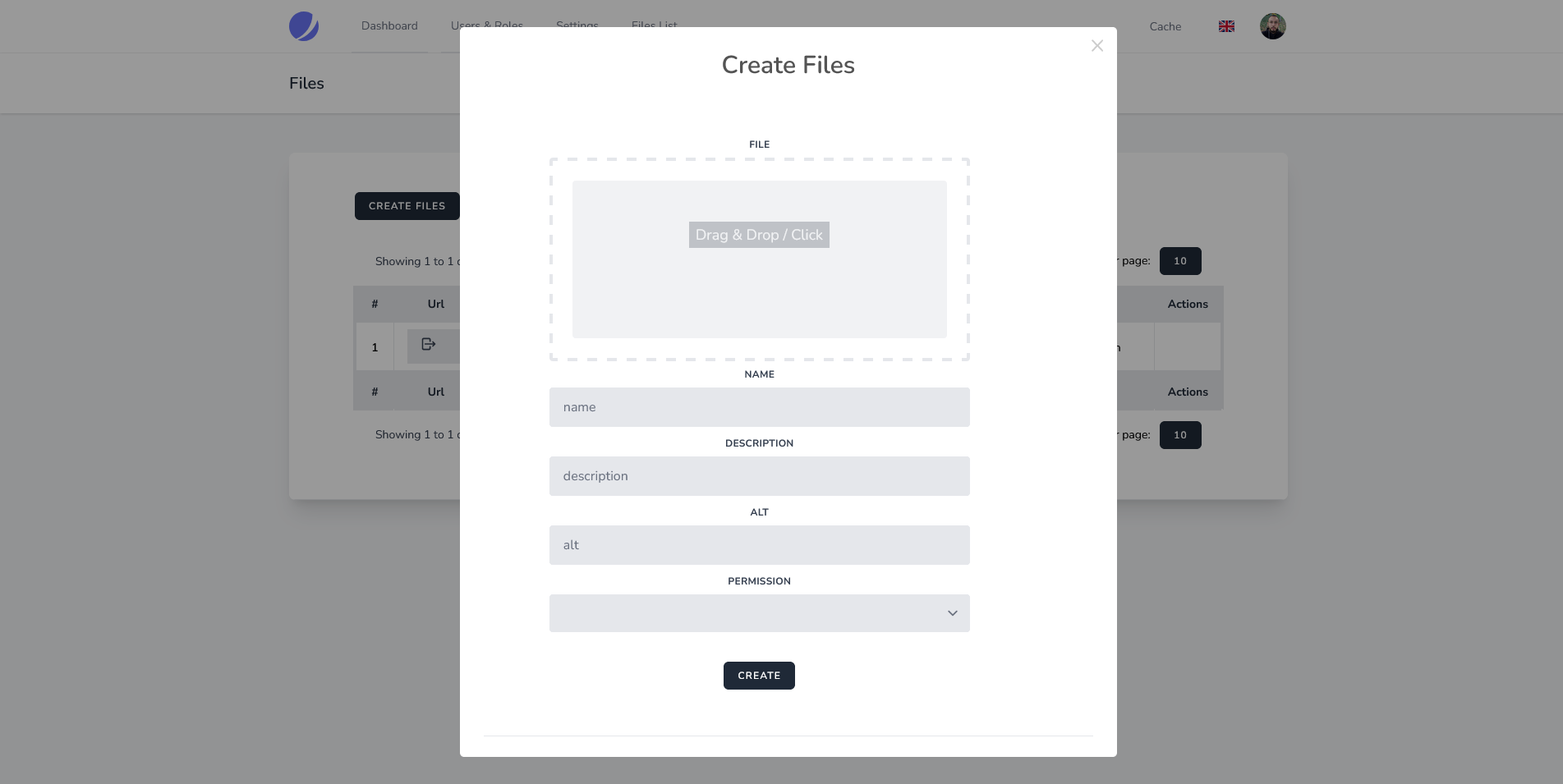
Requirements
0. Install Laravel
composer create-project laravel/laravel my-project
Optionally, you can manually pre-install Jetstream/Inertia with Teams and Pest. Project Builder will also ask you for it if you don’t have it.
composer require laravel/jetstream
php artisan jetstream:install inertia --teams --pest
1. Add the repository to your composer.json
```json lines { “repositories”: [ { “type”: “composer”, “url”: “https://satis.anibalalvarez.com” } ], }
***
## Installation
#### 2. Require the package & install it
```shell
composer require anibalealvarezs/projectbuilder-package --no-cache
php artisan pbuilder:install --all
For package updating, you can use these equivalent options:
php artisan pbuilder:update
php artisan pbuilder:install --publish --migrate --seed --npm --compile
In case of Artisan commands failure, use the alternative commands:
php artisan pbuilder:altinstall
php artisan pbuilder:altupdate
For full command information, you can check the help command:
php artisan pbuilder:help
In case of links failure (if “pbstorage” links show error), navigate to /public folder, manually delete the link, and create a new one with the following command:
ln -s ../vendor/anibalealvarezs/projectbuilder-package/src/assets pbstorage
Last steps…
3. Comment/remove the default routes in /routes/web.php
/*
Route::middleware(['auth:sanctum', 'verified'])->get('/dashboard', function () {
return Inertia::render('Dashboard');
})->name('dashboard');
Route::get('/', function () {
return Inertia::render('Welcome', [
'canLogin' => Route::has('login'),
'canRegister' => Route::has('register'),
'laravelVersion' => Application::VERSION,
'phpVersion' => PHP_VERSION,
]);
});
*/



